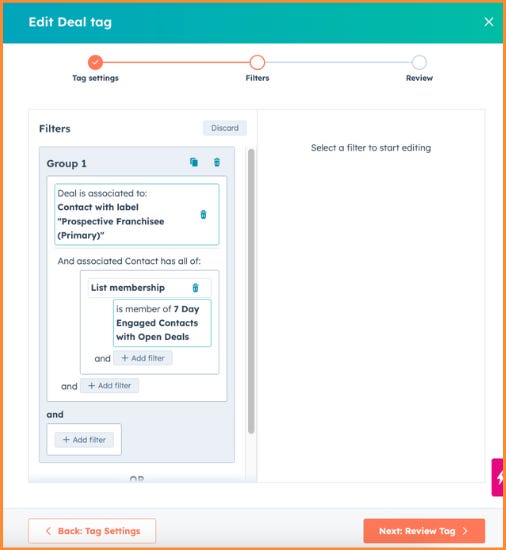Highlight Deals with Active Prospects
Prospects go Inactive long before they ghost you. You need to spot it to prevent it.
In this Lab Report:
HubSpot can surface your Prospects’ engagement with your sales process for you automatically if you know how to set it up. And that’s how you can engage more effectively with all your Prospects.
Why this matters
You have to know whether a Prospect is engaged or not in order to act on that information. Recognizing good, engaged Prospects is the key to spending more time with qualified leads.
Let HubSpot do the work of spotting engaged Prospects for you and highlighting them in your Franchise Sales Pipeline. Franchise Development Reps can then reach out to Prospects with better intel and more knowledge of what they’re actually doing. You can support unengaged Prospects more effectively with Automation.
Surface Active Prospects with Deal Tags
HubSpot can capture information about lot of things that your prospects do. For example:
Open or click marketing emails
Open or click sales emails
Completed calls or meetings
Sent you an SMS (depending on your text platform)
Called you
Submitted a form
Clicked an ad
Visited your franchise website
Create a list of Prospects with open Deals in your Franchise Sales Pipeline that have done any of these things in the last 7 days. You can extend that time to 10 or 14 days if your process is a little slower, but I suggest 7 days so you are staying on top of your sales process.
You do this with a list that contains each of those engagements you want to include as a Group joined together with an OR. As shown in the configuration, you’ll also need a list of Contacts on Open Deals because engagements are connected to the person’s Contact record.
Then use this list to add a Deal Tag to the Deals where Prospects are engaging. Here’s what that looks like:
As well as a Deal Tag for Deals where Prospects are not engaging in anything that can be tracked.
Using these Deal Tags you can highlight Deals in your Pipeline Board View based on their Engagement (or lack of it). That’s what gives us this:
You can also use these Deals Tags for reporting, to enroll Deals or Contacts in automations like Workflows or Sequences to send them email, additional resources, re-activate them in your sales process, filter your views, etc.
So…now what?
Step 1 is to set up the Deal Tags.
Then figure out what can do to keep Prospects engaging in your sales process.
At the very least, make sure your Reps see the tags and use them during your Pipeline reviews to make sure they’re looking for ways to keep Prospects engaged and Deals moving forward.
See you in the next Lab Report.