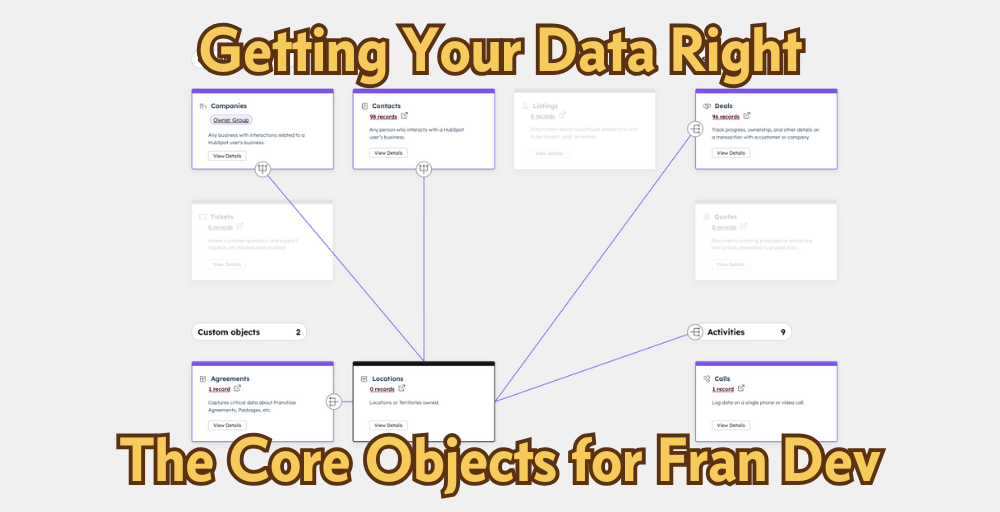Getting Your Data Right: The Core Objects
Get your HubSpot Data Model right for Fran Dev
This this Lab Report
Your HubSpot data model determines what you can track, report on, and automate. Get these right and the rest of your HubSpot setup has something solid to build on.
Why this matters
Your HubSpot data model governs everything else. It determines what data you store, how you access it, how you can use it, what you can automate, what you c…