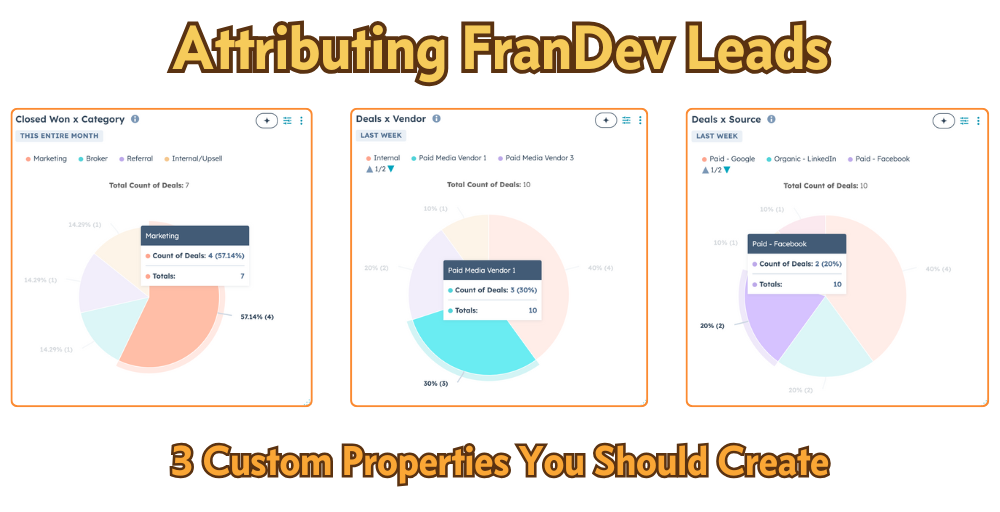3 Custom Properties for Attributing FranDev Leads
To double down on what works, you need to know what works.
In this Lab Report:
Understanding which of your efforts are working is an absolutely essential prerequisite to being effective. You can’t focus your efforts on what works if you’re not sure what’s working. Focus on collecting the data makes it easy to see what is working and make better decisions.
Why this matters
You invest a lot of resources—time, effort…